This doc explains what exactly happens in a Peoplesoft
Upgrade. This is generic to all Apps Upgrade but for explanations I am taking
example of HR90-HR92
How many DBs we need for an initial upgrade?. Let’s say I am
doing a HR90 (Tools 848)-HR92 Upgrade (Tools853)
2. Old
Demo DB (HR90Demo DB)
3. New
release Demo (HR92 Demo DB)
What I am trying here is to explain the important steps
involved in a Peoplesoft Upgrade and in depth what these steps do. Since there is
couple of changes introduced in Peoplesoft 9.2 the article is based on 9.2
upgrades
UPGCUST lifecycle
during Upgrade
UPGCUST is a very important project throughout the upgrade
process and is the main project which handles customization during the upgrade
process. Peoplesoft takes care of customization on app objects during the
upgrade process.
In first Chapter UPGCUST project is created in your target DB by comparing Copy of Production against the Copy of Current Demo database. So that means UPGCUST will have all the customized objects and will remain in target DB
Now In chapter Tools Upgrade target is converted to same
tools as that of source. In this case 8.53.So what we have now
- In target we have UPGCUST which contains all customization
- We have a new release Demo which have all new objects which we need
Now at step Running New release UPGCUST compare we compare
UPCUST project in COP with new release demo. This compare report needs to be
analyzed in depth and have to decide which customizations to keep and which one
to delete. This may need involvement
from Dev/Functional teams. Once the decisions
are made UPGCUST with the customizations we decided to preserver will get
copied to New release Demo. So Now the
new release demo have all customizations in COP+ All the new objects.
SQL Renames
Why we do some SQL renames in chapter1.
This step renames the physical table to a “temporary” name
at database level. This step is needed
to handle when a record name is changed in new release. Let me explain with an
example
Let’s say a record PS_RECORD1 in Peoplesoft 9.0 is renamed
to PS_RECORD2 in peoplesoft9.2. That means PS_RECORD2 should have PS_RECORD1
data after the upgrade process. Let’s see how this happens
- PS_RECORD1 exists in 9.0. In chapter1 we normally rename PS_RECORD1 to PS_RECORD1_TMP at database level.
- When new release definitions + customizations gets copied to COP RECORD2 will get copied and RECORD1 will get deleted from COP
- During create table step PS_RECORD2 will get built but will be empty
- Now data gets populated in PS_RECORD2 during DC from temporary table which got created in step1
Data mover Renames
You can see field renames using datamover also. This is
needed when a field is renamed in the new release.
For example lets say a field FIELD1 is renamed to FIELD2 in
9.2. So when the upgrade is complete ideally all records using FIELD 1 should
have FIELD2 and data from FIELD1.
Lets assume we don’t use DM rename
- In this case all records which use FIELD 1 will get replaced by new column FIELD2 when new release import happens
- Now when we alter the record what it will do is, it will drop column FIELD1 (as its not there in appdesigner after new release import) and add a new column FIELD2 (as FIELD2 gets copied during new release import), Since alter don’t know from anywhere FIELD2 is the new name of FIELD1. This it will result in value loss
--
-- Alters for record
PS_RECORD
-- FIELD2- add
-- FIELD1 - delete
-- Start the
Transaction
-- Create temporary
table
CREATE TABLE
PSY_RECORD (OTHERFIELD VARCHAR(10) NOT NULL
FIELD2 VARCHAR2(10)
NOT NULL,
) TABLESPACE XXX
STORAGE (INITIAL
40000 NEXT 100000 MAXEXTENTS UNLIMITED
PCTINCREASE 0) PCTFREE 10
PCTUSED 80
/
-- Copy from source to
temp table
INSERT INTO PSY_RECORD
(
OTHERFIELD,
FIELD2,
)
SELECT
OTHERFIELD,
' '------ If you see here FIELD2 gets populated with default value and not with the FIELD1 value which results in data loss.
' '------ If you see here FIELD2 gets populated with default value and not with the FIELD1 value which results in data loss.
FROM PS_RECORD
/
-- CAUTION: Drop
Original Table
DROP TABLE PS_RECORD
/
-- Rename Table
RENAME PSY_RECORD
PS_RECORD
/
Now ideally we need FIELD1 data to FIELD2 to avoid data loss
during field rename. This is where rename of datamover comes in place
- In Chapter we rename FIELD1 to FIELD2 using datamover. This makes an entry in PSOBJCHNG table to indicate FIELD1 is renamed to FIELD2.
- Now all the records will have FIELD2 instead of FIELD1 and after new release import when we alter any such record, it first checks PSOBJCHNG and see that there is an entry for FIELD2 and it identifies that it’s a rename of FIELD1. So in this case FIELD2 is populated with FIELD1 values during alter
SQL> select
count(*) from PSOBJCHNG;
COUNT(*)
----------
0
_________________________________________
rename field
recordname.fieldname as newfieldname;
Started: Fri Mar 22 08:00:13 2013
Data Mover Release:
8.53
Database: PF9U (ENG)
Rename FIELD1
-> FIELD2
Ended: Fri Mar 22
08:00:15 2013
Successful completion
Script Completed.
_________________________________________
SQL> select * from
PSOBJCHNG;
E OLDNAME NEWNAME
- ------------------
------------------
OBJCHG_STAMP
---------------------------------------------------------------------------
OLDNAME2
------------------
3 FIELD1 FIELD2
22-MAR-13
08.00.15.208645 AM
RECORD1
_______________________________________________
Copy the new
definition (FIELD2) to target by app designer during upgrade
________________________________________________
Alter
________________________________________________
-- Do not perform
deletes at this time
--
-- Alters for record
PS_GC_ACCT_BAL_TBL
-- FIELD2 - add to rename FIELD1
(76,51)
-- FIELD1 - delete to rename FLAG1
(76,51)
-- Start the
Transaction
-- Create temporary
table
CREATE TABLE
PSY_RECORD (OTHERFIELD VARCHAR2(5) NOT NULL,
FIELD2 VARCHAR2(10) NOT NULL) TABLESPACE XXX
STORAGE (INITIAL
40000 NEXT 100000 MAXEXTENTS UNLIMITED
PCTINCREASE 0) PCTFREE 10
PCTUSED 80
/
-- Copy from source to
temp table
INSERT INTO
PSYGC_ACCT_BAL_TBL (
OTHERFIELD,
FIELD2
)
SELECT
OTHERFIELD,
FIELD1
FROM PS_GC_ACCT_BAL_TBL
/
-- CAUTION: Drop
Original Table
DROP TABLE PS_RECORD
/
-- Rename Table
RENAME PSY_RECORD TO
PS_RECORD
/
-- Done
ALLTABS Build
ALLTABS is a build process which handles the following
Alter existing
tables to:
ADD new columns
CHANGE columns
RENAME
columns/tables
So this is a build process where we don’t do any deletes so let’s
see why we are not doing deletes
Let’s say a RECORD RECORD1 have the following structure in
COP
RECORD1
FIELD1 VARCHAR(10)
FIELD2 NUMBER
FIELD3 VARCHAR(5)
The same record when it came to new release has the
following structure in source
RECORD1
FIELD1 VARCHAR(10)
FIELD2 NUMBER
NEWFIELD VARCHAR(10)
So in target DB we will have a table PS_RECORD1 with the
same structure as shown above with three fields. Now RECORD1 will get
overwritten when new release import happens and will have two fields. That
means RECORD1 in Appdesigner will have two fields after new release copy and
PS_RECORD1 will have three fields in COP DB. Now during all tabs alter we don’t
select deletes. So PS_RECORD gets built and won’t delete FIELD3 at this point
of time. So PS_RECORD after ALLTABS will have a hybrid structure as shown below
RECORD1
FIELD1 VARCHAR(7)
FIELD2 NUMBER
FIELD3 VARCHAR(5)
NEWFIELD VARCHAR(10)
Why we need FIELD3 is because in DC this field will be used
and data will get pumbed to other field or other tables as per new design. Once
the data from this field is handled properly build process after DC will delete
this extra field.
As I already mentioned if there were any field renames in
chapter1 those will be handled by ALLTABS build as explained above.
ALLTABS also handles datatype changes which can be handled
buy build process. Such as say a field is changed from varchar to char or
length of a field is changed in new release . All the field datatype or
datalength changes which can be handled by alter by table rename can be handled
by ALLTABS alter.
But there will be some complex datatype changes or data
length changes which cannot be handled by ALLTABS alter. Say for example a LOB
field is changed to number in new release. We cannot simply do a insert from
select as we normally do in ALLTABS alter. These are complex transformation and
DC handles these.
Data Conversion
Process
As the name indicates data conversion is the process of
converting data in COP to the new structure.
In order to convert data we typically need old release data (and
columns/tables which we preserver by renaming) and the new release
tables/columns which will come as part of new release import. In this way DC
app engines can read from old and write to the new.
ALLTABS build take care of normal conversions which can be
carried out directly through build SQLs, like just increasing the coumns size
and possible data type changes. What DC handles will be difficult conversions
and conversions which needs some logic when moving to new release.
What Happens after DC
After DC there may new set old setup data that we need to
export from new demo and import in target.
Alters after DC
So after DC the next alter handles deletes also. In alltabs
alter the extra columns where not deleted as they were needed in DC and in this
alter the columns which are not needed are deleted as DC is over. This will
complete the structural changes.

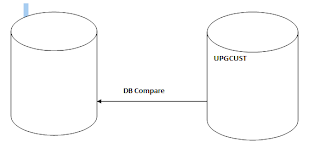


This is excellent.. Thank you Vivek
ReplyDeleteExcellent explanation. Very much helpful. Thanks
ReplyDeleteour UPGCUST project does not contain any customer created objected (it only contains PeopleSoft delivered objects which we had modified - but not a new record which we may have created for example). Is this the way it should be or we missed something?
ReplyDeleteThis is fine since upgrade will not touch the custom objects at all.
DeleteCan you please elaborate the process for both initial move and MTP?
ReplyDelete